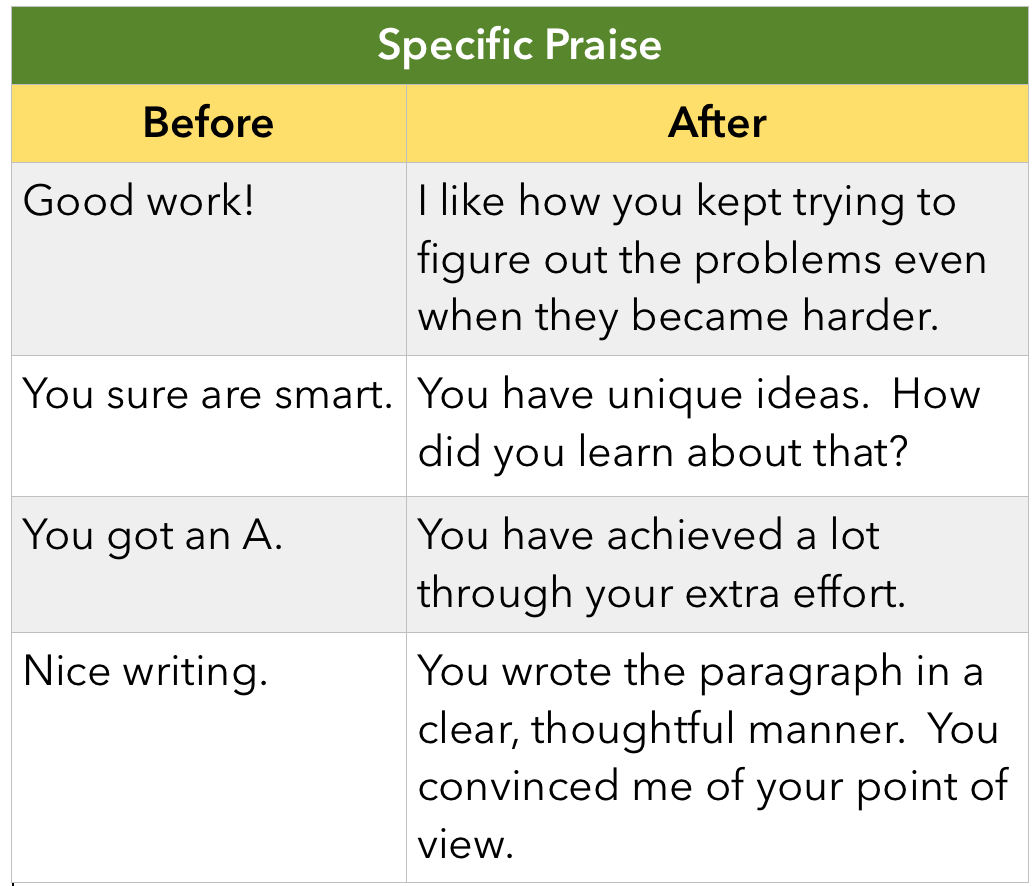When you started the year, you didn’t know what to ask. Now you do! Research tells us that New Teachers get the most out of being mentored when they are able to ask for help; especially when they know who and how to ask. In addition to your mentor, there are others you can ask for ideas. Older, more experienced teachers are great resources to assist you with any questions you may have about students, curriculum, procedures, and how to end the year. You will get helpful responses to your requests when you do the following:
 You have the responsibility and right to ask others for help.
You have the responsibility and right to ask others for help.- Ask for help in different ways: email, face-to-face, notes, etc.
- Be willing to ask teachers outside your school for help.
- When you ask for help, decide whether you are asking for action, information or emotional support.
Remember to thank your mentor and others for giving you support this year.